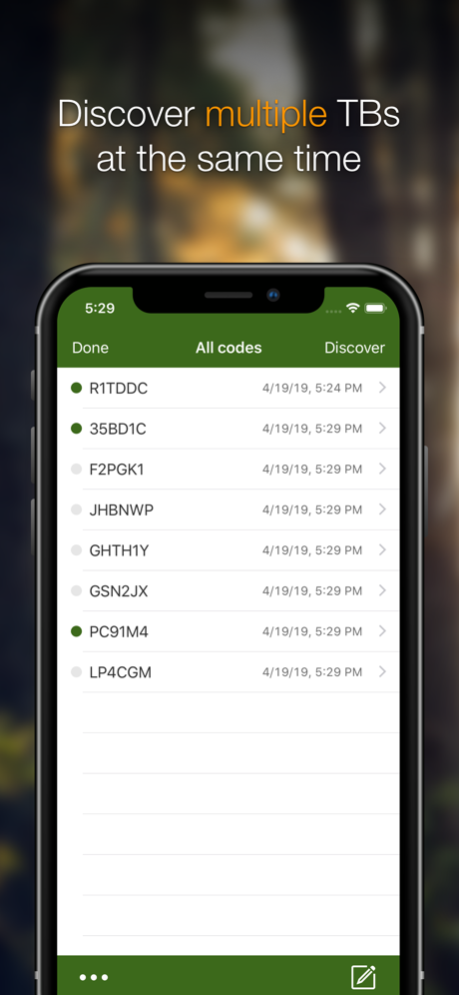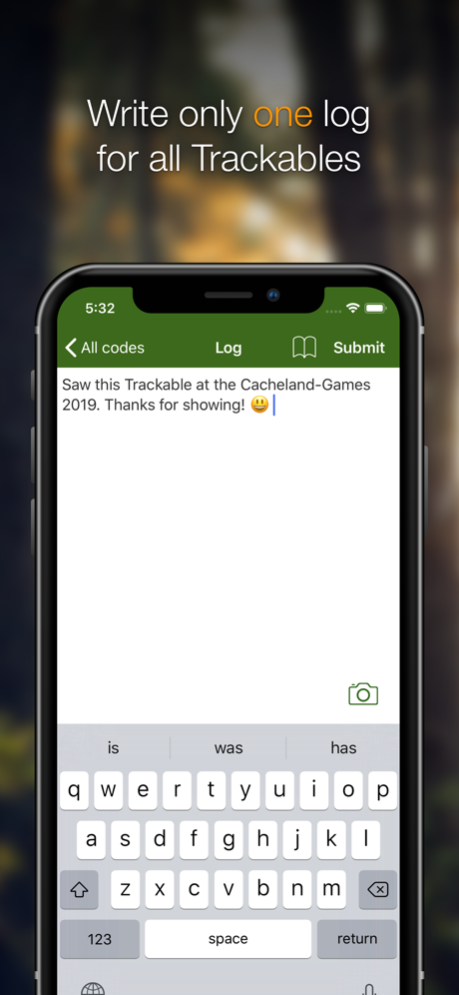TBScan 3.4.1
Continue to app
Free Version
Publisher Description
It has never been easier to discover Trackables. TBScan is a new and revolutionary iPhone app for every Geocacher. What many Geocachers have been dreaming about is now reality: With TBScan you can discover and log TBs and Coins without having to type the tracking code. As soon as you point your camera at the code it will instantly get recognised: It’s that easy!
TBScan is perfect for events: Where you previously had to first write down every single tracking code on a piece of paper only to later manually key in every single one, you can now scan the trackables lightning-fast and discover them all at the same time. With the help of TBScan you can discover up to 10 trackables per minute.
What is more, TBScan is a great helper when you encounter a Trackable in a cache. Quickly scan the code and you will see the mission of the TB or coin. Finally, if you want to take that Trackable on your journey you can also directly log it.
Features:
• Quick recognition of Trackable codes
• Discover multiple Trackables at once
• Works without an Internet connection
• Check Trackable mission
• Attach pictures to trackable logs
• Different Log-Modes (Retrieve, Discover, Write Note, Grab)
• Log templates
• Trackable inventory
• Select codes for individual logs
• Scan Trackables from your photo library
• Export Trackables codes
• Geocaching API access
Aug 4, 2023
Version 3.4.1
• Display rate limit warning when logging more than 60 trackables at once.
• Improved OCR accuracy.
About TBScan
TBScan is a free app for iOS published in the System Maintenance list of apps, part of System Utilities.
The company that develops TBScan is Nicolas Camenisch. The latest version released by its developer is 3.4.1.
To install TBScan on your iOS device, just click the green Continue To App button above to start the installation process. The app is listed on our website since 2023-08-04 and was downloaded 29 times. We have already checked if the download link is safe, however for your own protection we recommend that you scan the downloaded app with your antivirus. Your antivirus may detect the TBScan as malware if the download link is broken.
How to install TBScan on your iOS device:
- Click on the Continue To App button on our website. This will redirect you to the App Store.
- Once the TBScan is shown in the iTunes listing of your iOS device, you can start its download and installation. Tap on the GET button to the right of the app to start downloading it.
- If you are not logged-in the iOS appstore app, you'll be prompted for your your Apple ID and/or password.
- After TBScan is downloaded, you'll see an INSTALL button to the right. Tap on it to start the actual installation of the iOS app.
- Once installation is finished you can tap on the OPEN button to start it. Its icon will also be added to your device home screen.